If you’re looking for some tools to help you edit your store’s product photos, then you have to check out these Shopify apps. These Shopify plugins are designed to help you customize your shop’s images, allowing you to add filters, resize and reshape photos, remove backgrounds, add watermarks to stop theft, reduce the size of photo files, and more. If you want your store’s product images to look beautiful and professional, then you should definitely give these photo editing Shopify apps a try!
Retail ready photos by Pixc
If you want your store’s photos to look professional and beautiful, but you don’t have the skills to edit them yourself, then you have to check out this Shopify app. With Retail ready photos by Pixc, you simply send them your images, and they will remove the backgrounds and touch them up, all in less than 24 hours, making it a great tool for busy store owners who don’t have the time, tools, or experience needed to create stunning product images.
Photo Resize by Pixc

This Shopify image photo editing app makes it easy for you to have uniform and professional looking product photos because it will automatically resize all of your shop’s images for you. With Photo Resize by Pixc, you simply click a button, and it will transform all of your store’s photos into square images, giving your website a cleaner and more cohesive appearance.
Image FineTuner
Image FineTuner helps you prevent image theft by making it easy for you to add watermarks or text to your store’s photos, which will discourage people from stealing your product images. This photo editing Shopify app includes support for lots of different fonts, and it even enables you to add stickers to product images to denote bestsellers, new merchandise, or sale items.
Learn More
Bulk Image Edit by Hextom
This Shopify app makes it easy for you to resize and crop your images so that they have a uniform appearance, and it even allows you to add text-based watermarks to your photos to prevent image theft. Bulk Image Edit by Hextom also lets you add alt text to your store’s images, which can improve your website’s SEO, and it enables you to minimize the file size of your photos, which can make your site load much faster.
Photo Editor
Photo Editor allows you to edit your store’s images right from your Shopify site, so you can easily resize your photos, add cool filters like sepia and grayscale, and control the opacity, brightness, contrast, saturation, and hue. Plus, this photo editing Shopify app helps you protect your website’s images from your competition by making it easy for you to add custom watermarks to your photos and prevent people from being able to download them via right-click.


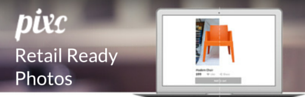



Leave A Comment